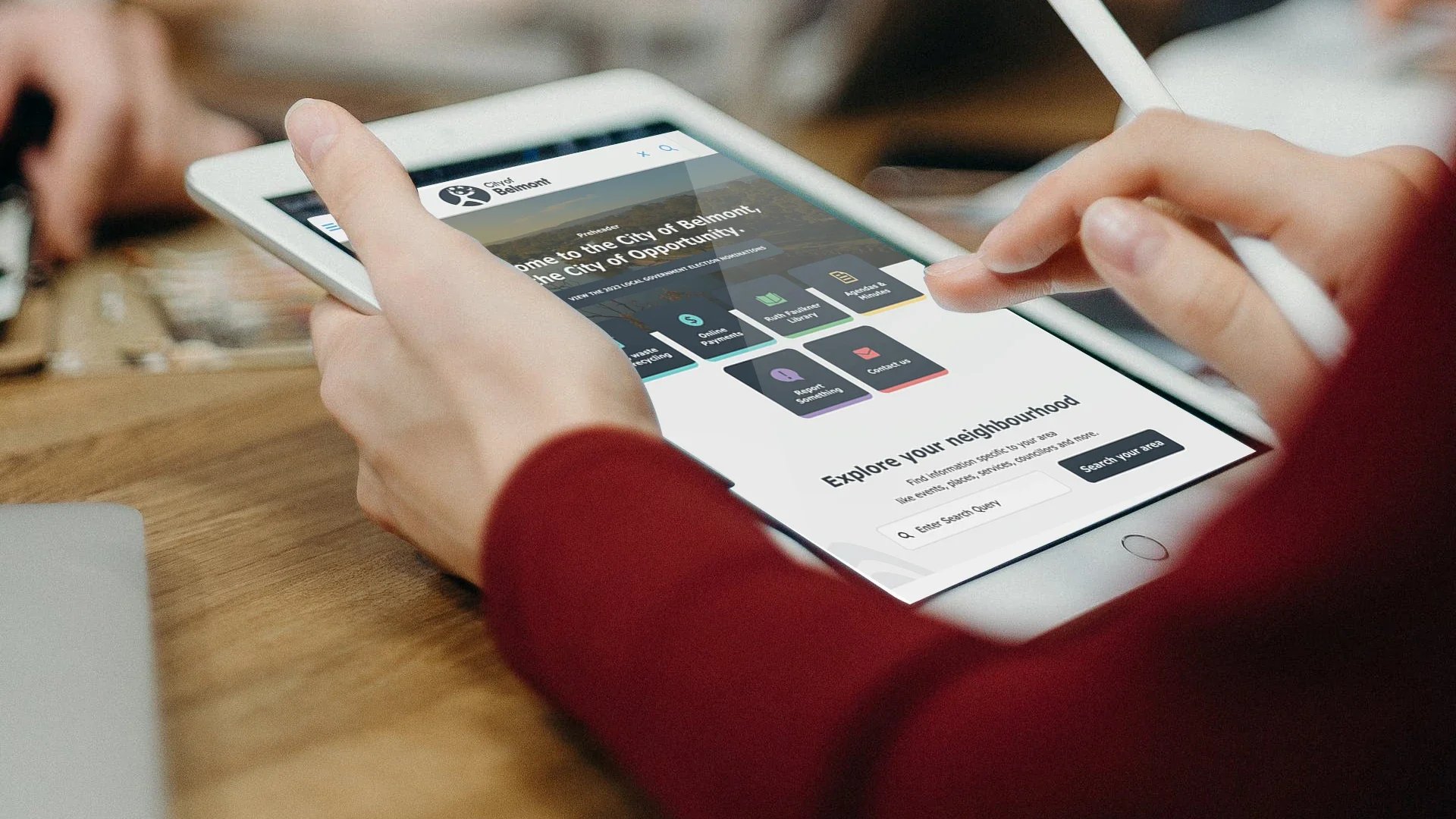
Launch your All-in one Business Management Solution in just 6 Weeks.
Unlock new opportunities, streamline operations, and stay ahead in the digital age.
Key Benefits
Rapid Deployment
Forget 6-month ERP rollouts. Our proven implementation framework gets you up and running in 30 days — with minimal disruption to your operations
Affordable Investment
Enterprise-level capabilities at a price designed for small to medium-sized businesses. No hidden fees, no unnecessary complexity — just the tools you need to grow.
All-in-One Platform
Manage your entire business from a single platform:
Financials & accounting
Inventory & supply chain
Sales & customer management
Purchasing & vendor tracking
Project management
Real-time reporting & dashboards
Cloud-Based & Secure
Access your business data anywhere, anytime, on any device — with Microsoft’s trusted cloud security.
Scalable for Growth
Whether you're a startup or scaling fast, Business Central grows with you. Add users, expand capabilities, and integrate with Microsoft 365 and Power BI as you grow.
What is Microsoft Dynamics 365 Business Central ?
Business Central is a business management solution for small and mid-sized organizations that automates and streamlines business processes and helps you manage your business. Highly adaptable and rich with features, Business Central enables companies to manage their business, including finance, manufacturing, sales, shipping, project management, services, and more. Companies can easily add functionality that is relevant to the region of operation, and that is customized to support even highly specialized industries. Business Central is fast to implement, easy to configure, and simplicity guides innovations in product design, development, implementation, and usability.
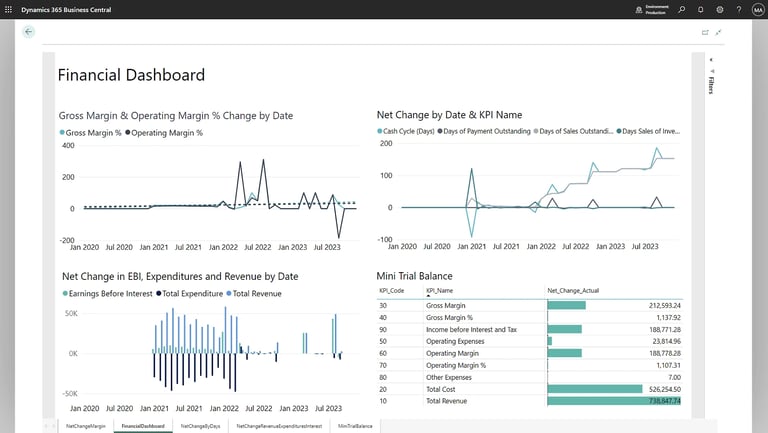
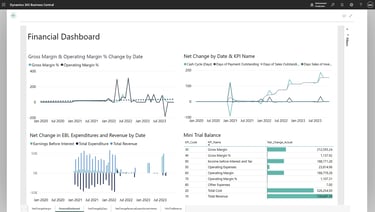
ERP implementations can often be lengthy, stretching over months or even years, presenting a significant challenge for small and mid-sized businesses eager to adopt digital transformation.
Accenverse's Accelerated Implementation Pack for Dynamics 365 Business Central ERP offers a solution to this challenge, enabling you to deploy a robust ERP system in just four weeks.
Seamlessly upgrade to Business Central with minimal disruption and start reaping the benefits of a fully integrated ERP system faster than ever. Accenverse further ensures a smooth transition with expert Business Central implementation services.
Transform the way your business operates with Microsoft Dynamics 365 Business Central. Whether you're a growing small business or an established enterprise, Business Central is a powerful, all-in-one business management solution that connects your financials, sales, service, and operations seamlessly. With a successful implementation, you can streamline your processes, boost productivity, and make smarter decisions.
Transform Your Business with Seamless Business Central Implementation
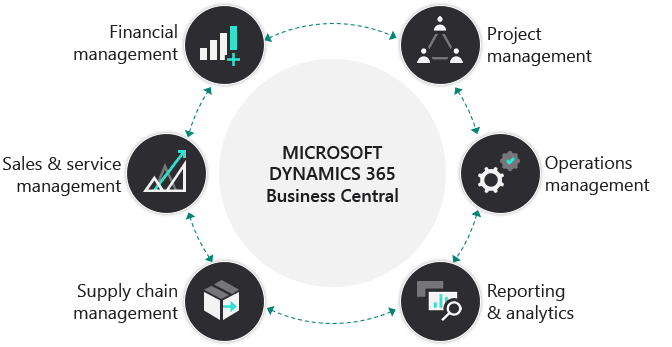

Tired of outdated systems or manual processes? With our 6 Weeks Business Central Rapid Implementation Pack, you’ll be up and running on Microsoft Dynamics 365 Business Central in just one month — no hassle, no delays.
This rapid deployment solution is designed for growing businesses that need powerful financial and operational tools, without the complexity or cost of a long ERP project
Our Accelerated Implementation Pack
Transform Your Business in Just 6 Weeks — Fast. Simple. Effective
Microsoft Dynamics 365 Business Central
Implementation Plans
Rapid Implementation of Dynamics 365 Business Central with pre-configures setup. implemented fast and affordably, so that you can get more out of your business now.
Core
Ideal for Small businesses or Companies with simple accounting needs.
Advanced
Ideal for Growing companies needing more comprehensive functionality.
Enterprise
Ideal for Mid-sized to large organizations with complex requirement.
Packages and Pricing
$ USD 2500
$ USD 3000
$ USD 6000 *
Duration: 6 weeks
Duration: 8 Weeks
Contact Us
Frequently Asked Questions
Business Applications For Digital Transformation
Why Choose Leawise?
Expert Guidance. Seamless Execution. Long-Term Value
Deep Expertise, Proven Methodology
We bring years of hands-on experience in ERP implementation across industries. Our certified consultants follow a structured, agile approach to ensure your Business Central solution is delivered on time, on budget, and aligned with your goals
No two businesses are alike. That’s why we take the time to understand your unique workflows, challenges, and objectives—then customize Business Central to fit you, not the other way around.
Whether you’re moving from legacy systems or upgrading from another Microsoft platform, we minimize downtime and ensure a smooth transition with comprehensive planning, testing, and change management.
Tailored to Your Business
Fast, Risk-Free Deployment
Choosing the right partner for your Microsoft Dynamics 365 Business Central implementation can make the difference between simply installing software — and truly transforming your business.
Here's why businesses trust Accenverse to deliver exceptional results
End-to-End Support
From initial consultation to go-live and beyond, we’re with you every step of the way. Our team provides training, documentation, and responsive support to keep your business running smoothly.
Scalability & Flexibility
Our solutions are designed not just for where your business is today—but where it’s going tomorrow. We build with scalability and flexibility in mind, so Business Central can grow with you.
Strategic Insight, Not Just Technical Skills
We don’t just implement software—we help you optimize processes, improve efficiency, and gain real-time visibility into your operations to drive smarter decisions and better outcomes.

Get in touch
Book a free consultation today to discover how we can help take your business to the next level.




